OIM Design Console Configuration
The steps required to install OIM Design Console 11g on WLS + linux RHEL
Configure .xlclient.sh
The first step is to ensure you make the necessary modifications to the .xlclient.sh file. Assuming you're running on a WLS environment, all you need to know is the JAVA home path. Note: On my local environment, my jdk home is /home/oracle/Oracle/Middleware/jdk160_24
On line 9, make the following modification:
From....
@loc/java/bin/java -DXL.ExtendedErrorOptions=TRUE \
To...
/home/oracle/Oracle/Middleware/jdk160_24/bin/java -DXL.ExtendedErrorOptions=TRUE \
On line 11, make the following modification:
From...
-Djava.security.manager -Djava.security.auth.login.config=config/auth.conf \
To...
-Djava.security.manager -Djava.security.auth.login.config=config/authwl.conf \
NOTE: this avoids the error: ./xlclient.sh: line 9: @loc/java/bin/java: No such file or directory when starting the program.
From...
Configure .xlconfig.xml
Locate the <OIM_HOME>/designconsole/config/xlconfig.xml file and make the following alterations:
On line 7, make the following modification:
From....
<appServerName>@appserver</appServerName>
To...
<appServerName>weblogic</appServerName>
On line 11, make the following modification:
From....
<ApplicationURL>@protocol://@xellerateserverip:@serverport/xlWebApp/loginWorkflow
Renderer.do</ApplicationURL>
To...
<ApplicationURL>http://localhost.localdomain:14000/xlWebApp/loginWorkflowRenderer
.do</ApplicationURL>
On line 33, make the following modification:
From....
<java.naming.provider.url>@jndi_url</java.naming.provider.url>
To...
<java.naming.provider.url>t3://localhost.localdomain:14000/oim</java.naming.
provider.url>
On line 34, make the following modification:
From....
<java.naming.factory.initial>@jndi_factory</java.naming.factory.initial>
To...
<java.naming.factory.initial>weblogic.jndi.WLInitialContextFactory</java.naming.
factory.initial>
Login Denied: Incorrect Credentials???
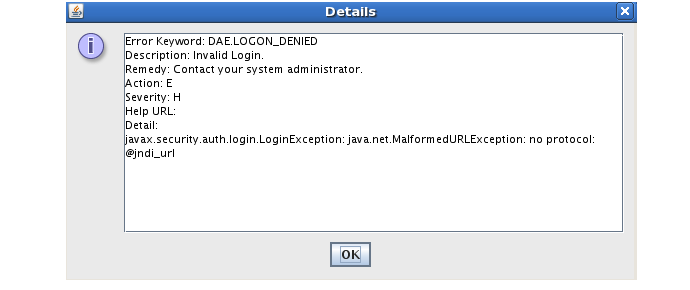
You may have experienced an unsuccessful login with the following error: javax.security.auth.login.LoginException: java.net.MalformedURLException: no protocol: @jndi_url (Also shown in the picture). The reason for this is because of the undefined variables though if you've hardcoded the xlconfig.xml as mentioned above then you should not have this issue. For more information regarding this issue can be located at this OTN Forum post
About the author
 Daniel is a Technical Manager with over 10 years of consulting expertise in the Identity and Access Management space.
Daniel is a Technical Manager with over 10 years of consulting expertise in the Identity and Access Management space.Daniel has built from scratch this blog as well as technicalconfessions.com
Follow Daniel on twitter @nervouswiggles
Comments
Other Posts
February 6, 2020
Created by: Daniel Redfern
AS I was migrating my environment into an S3 environment, I wanted to leverage off the SES services that AWS provide, more specifically, to leverage the off the SMTP functionality by sending an email via PHP
Read More...
AS I was migrating my environment into an S3 environment, I wanted to leverage off the SES services that AWS provide, more specifically, to leverage the off the SMTP functionality by sending an email via PHP
Read More...
February 24, 2019
Created by: Daniel Redfern
The WeMos D1 is a ESP8266 WiFi based board is an extension to the current out-of-the-box library that comes with the Arduino installation. Because of this, you need to import in the libraries as well as acknowledging the specific board. This process is highly confusion with a number of different individuals talking about a number of different ways to integrate.
Read More...
The WeMos D1 is a ESP8266 WiFi based board is an extension to the current out-of-the-box library that comes with the Arduino installation. Because of this, you need to import in the libraries as well as acknowledging the specific board. This process is highly confusion with a number of different individuals talking about a number of different ways to integrate.
Read More...
August 7, 2018
Created by: Daniel Redfern
NameID element must be present as part of the Subject in the Response message, please enable it in the IDP configuration.
Read More...
NameID element must be present as part of the Subject in the Response message, please enable it in the IDP configuration.
Read More...
June 15, 2018
Created by: Daniel Redfern
For what I see, there's not too many supportive documentations out there that will demonstrate how provision AD group membership with the ICF connector using OpenIDM. The use of the special ldapGroups attribute is not explained anywhere in the Integrators guides to to the date of this blog. This quick blog identifies the tasks required to provision AD group membership from OpenIDM to AD using the LDAP ICF connector. However this doesn't really explain what ldapGroups actually does and there's no real worked example of how to go from an Assignment to ldapGroups to an assigned group in AD. I wrote up a wiki article for my own reference: AD group memberships automatically to users This is just my view, others may disagree, but I think the implementation experience could be improved with some more documentation and a more detailed example here.
Read More...
For what I see, there's not too many supportive documentations out there that will demonstrate how provision AD group membership with the ICF connector using OpenIDM. The use of the special ldapGroups attribute is not explained anywhere in the Integrators guides to to the date of this blog. This quick blog identifies the tasks required to provision AD group membership from OpenIDM to AD using the LDAP ICF connector. However this doesn't really explain what ldapGroups actually does and there's no real worked example of how to go from an Assignment to ldapGroups to an assigned group in AD. I wrote up a wiki article for my own reference: AD group memberships automatically to users This is just my view, others may disagree, but I think the implementation experience could be improved with some more documentation and a more detailed example here.
Read More...
November 8, 2017
Created by: Daniel Redfern
In the past, the similar error occurred though for the Oracle Identity Management solution. invalidcredentialexception remote framework key is invalid Because they all share the ICF connector framework, the error/solution would be the same.
Read More...
In the past, the similar error occurred though for the Oracle Identity Management solution. invalidcredentialexception remote framework key is invalid Because they all share the ICF connector framework, the error/solution would be the same.
Read More...
November 8, 2017
Created by: Daniel Redfern
org.forgerock.script.exception.ScriptCompilationException: missing ; before statement
Read More...
org.forgerock.script.exception.ScriptCompilationException: missing ; before statement
Read More...
September 17, 2017
Created by: Daniel Redfern
ForgeRock IDM - org.forgerock.script.exception.ScriptCompilationException: missing ; before statement
Read More...
ForgeRock IDM - org.forgerock.script.exception.ScriptCompilationException: missing ; before statement
Read More...
September 17, 2017
Created by: Daniel Redfern
When performing the attempt of a reconciliation from ForgeRock IDM to Active Directory, I would get the following error
Read More...
When performing the attempt of a reconciliation from ForgeRock IDM to Active Directory, I would get the following error
Read More...
September 17, 2017
Created by: Daniel Redfern
In the past, the similar error occurred though for the Oracle Identity Management solution. invalidcredentialexception remote framework key is invalid Because they all share the ICF connector framework, the error/solution would be the same.
Read More...
In the past, the similar error occurred though for the Oracle Identity Management solution. invalidcredentialexception remote framework key is invalid Because they all share the ICF connector framework, the error/solution would be the same.
Read More...
September 12, 2017
Created by: Daniel Redfern
During the reconcilation from OpenIDM to the ICF google apps connector, the following error response would occur. ERROR Caused by com.google.api.client.auth.oauth2.TokenResponseException 400 Bad Request - invalid_grant
Read More...
During the reconcilation from OpenIDM to the ICF google apps connector, the following error response would occur. ERROR Caused by com.google.api.client.auth.oauth2.TokenResponseException 400 Bad Request - invalid_grant
Read More...

