Despite the OIM configuration steps you typically follow, you will have to perform an additional configuration step prior to running the ant command.
1. Install Ant on RHEL
Before you do anything, you need to install the ant tool. To do this, you can run the following command
sudo yum install ant
2. Edit your ant.properties file
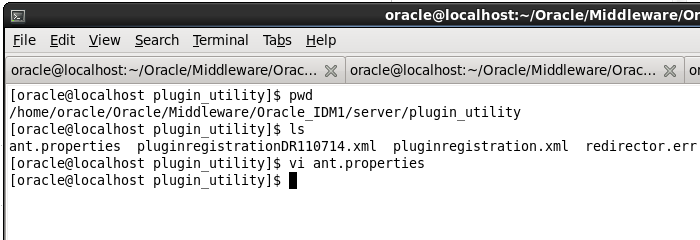
Navigate to your ant.properties file, which is typically located within your OIM_HOME/server/plugin_utility. Once you've located the ant.properties file, jump into it for some editing.
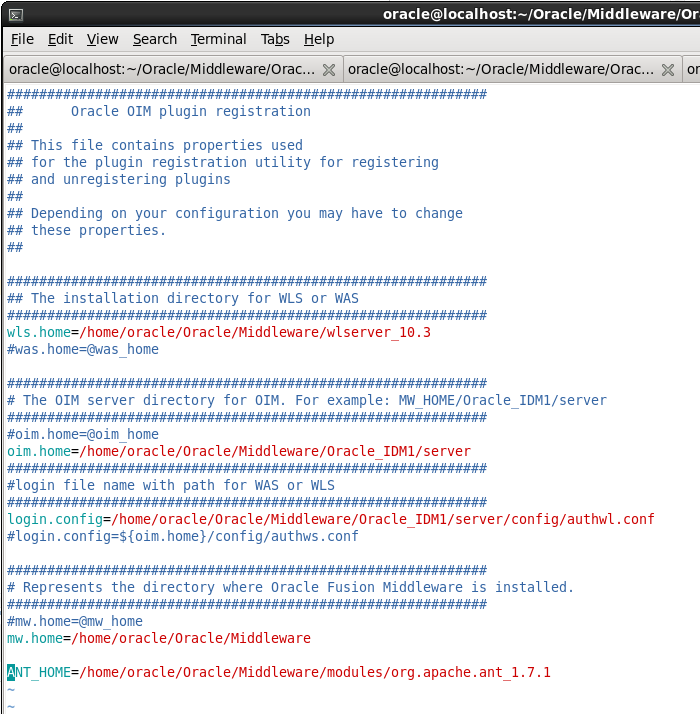
Within the file, enter all the variables with their full path path. The variables you need to enter are the wls.home, oim.home, login.config, mw.home, and the ANT_HOME variable. You can also see within the screenshot that I have REM'd out the original variables.
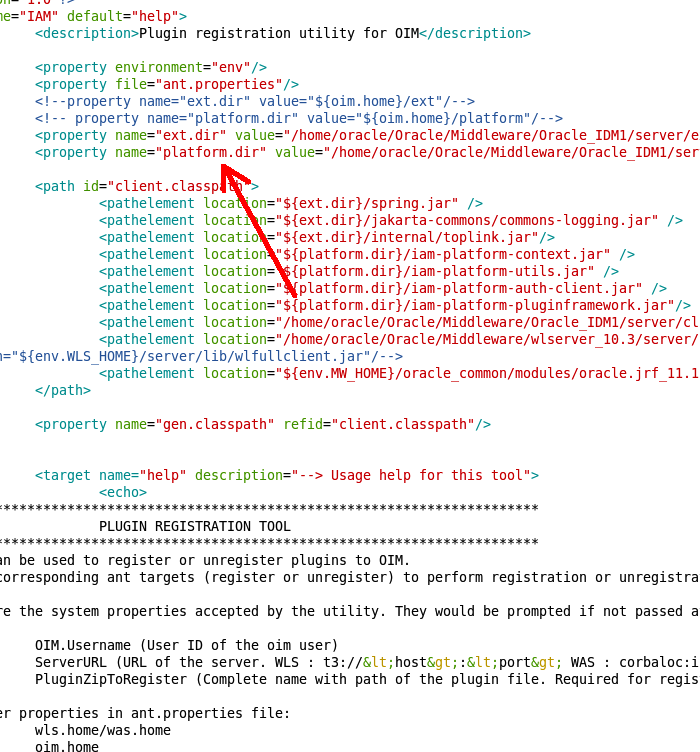
Save and exit the file
3. Edit the pluginregistration.xml file
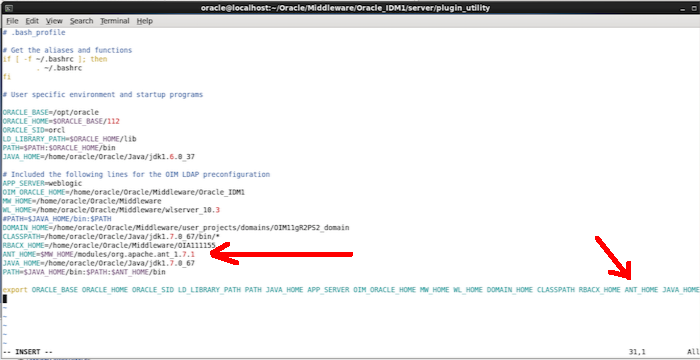
The other file I noticed that was giving me troubles was pluginregistration.xml file. This is located within the same directory. The two variables that you should alter is the ext.dir and platform.dir. These are the only two variables that you need to alter within this file because the other variables derive from these two
Save and exit the file
4. Set the Environment Variables
It's also best to add the ant_home variable within your .bash_profile file. remember to export out the variable also. Confirm that you have set the ANT command correctly by running the following:
echo $ANT_HOME
Once you've done these 3 steps, you're now ready to go!
About the author
 Daniel is a Technical Manager with over 10 years of consulting expertise in the Identity and Access Management space.
Daniel is a Technical Manager with over 10 years of consulting expertise in the Identity and Access Management space.Daniel has built from scratch this blog as well as technicalconfessions.com
Follow Daniel on twitter @nervouswiggles
Comments
Other Posts
AS I was migrating my environment into an S3 environment, I wanted to leverage off the SES services that AWS provide, more specifically, to leverage the off the SMTP functionality by sending an email via PHP
Read More...
The WeMos D1 is a ESP8266 WiFi based board is an extension to the current out-of-the-box library that comes with the Arduino installation. Because of this, you need to import in the libraries as well as acknowledging the specific board. This process is highly confusion with a number of different individuals talking about a number of different ways to integrate.
Read More...
NameID element must be present as part of the Subject in the Response message, please enable it in the IDP configuration.
Read More...
For what I see, there's not too many supportive documentations out there that will demonstrate how provision AD group membership with the ICF connector using OpenIDM. The use of the special ldapGroups attribute is not explained anywhere in the Integrators guides to to the date of this blog. This quick blog identifies the tasks required to provision AD group membership from OpenIDM to AD using the LDAP ICF connector. However this doesn't really explain what ldapGroups actually does and there's no real worked example of how to go from an Assignment to ldapGroups to an assigned group in AD. I wrote up a wiki article for my own reference: AD group memberships automatically to users This is just my view, others may disagree, but I think the implementation experience could be improved with some more documentation and a more detailed example here.
Read More...
In the past, the similar error occurred though for the Oracle Identity Management solution. invalidcredentialexception remote framework key is invalid Because they all share the ICF connector framework, the error/solution would be the same.
Read More...
org.forgerock.script.exception.ScriptCompilationException: missing ; before statement
Read More...
ForgeRock IDM - org.forgerock.script.exception.ScriptCompilationException: missing ; before statement
Read More...
When performing the attempt of a reconciliation from ForgeRock IDM to Active Directory, I would get the following error
Read More...
In the past, the similar error occurred though for the Oracle Identity Management solution. invalidcredentialexception remote framework key is invalid Because they all share the ICF connector framework, the error/solution would be the same.
Read More...
During the reconcilation from OpenIDM to the ICF google apps connector, the following error response would occur. ERROR Caused by com.google.api.client.auth.oauth2.TokenResponseException 400 Bad Request - invalid_grant
Read More...

