In this example, I've quickly highlighted the JMS (Java Message Service) components with a simple POJO (Plain Old Java Object) for an asynchronous oracle database queue as well as constructing a JMS_TEXT_MESSAGE to the queue.
Java Message Service (JMS) is the messaging standard to provide the exchanging of messages. Essentially, JMS are a set interfaces that provides a JMS client the ability to facilitate for the enterprise messaging. This also includes the extension to support the operations and features for Advanced Queuing (AQ)
The JMS Text message is sent to an AQ queue. There are other types of JMS messages ('bytes_messages', 'map_message', 'stream_message' etc) though this blog focuses on the text message, which is called SYS.AQ$_JMS_TEXT_MESSAGE.
Summary of the JMS components
- JMS provider <-- Provides the access to the JMS interfaces
- JMS client <-- Can be considered as application that creates the message. Also, it can be the application that receives the message
- JMS producer/publisher <-- Who ever creates and sends the message
- JMS consumer/subscriber <-- Receives the JMS message
- JMS message <-- The actual message being transferred
- JMS queue <-- Once the message has been delivered, this is where the message will reside until a JMS consumer/subscriber 'consumes' the message
- JMS topic <-- Used for publishing the message to multiple subscribers
The code below goes through a similar example though here's a basic JMS TEXT MESSAGE.
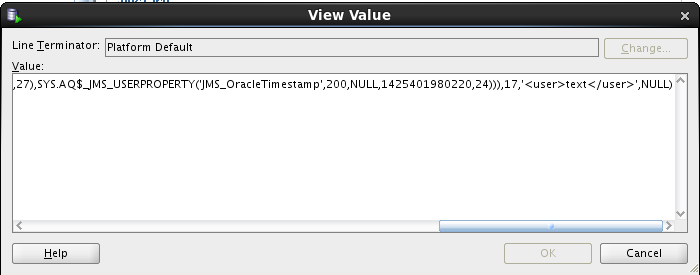
An example of the JMS_TEXT_MESSAGE is as follows:
SYS.AQ$_JMS_TEXT_MESSAGE(
SYS.AQ$_JMS_HEADER(NULL,NULL,NULL,NULL,NULL,NULL,NULL),
17,
'text ',
NULL
)
Breaking down the SYS.AQ$_JMS_TEXT_MESSAGE
Essentially, the SYS.AQ$_JMS_TEXT_MESSAGE as 4 components, which are highlighted below. the type of JMS_TEXT_MESSAGE components are as follows:
- HEADER - Header properties in the SYS.AQ$_JMS_HEADER datatype. (Explained in more detail below)
- TEXT_LEN - It's the size of the message, which it is set automatically. The example above is 29
- TEXT_VC - The message payload in VARCHAR2 format, if the payload is equal to or less than 4000 bytes. Because the example above is TEXT_LEN is less than 4000 (hence 29), this is populated and not the TEXT_LOB. If it's greater than 4000, this remains null and the TEXT_LOB is populated.
- TEXT_LOB - The message payload in CLOB (hence the 'LOB' name) format. This is populated if the TEXT_VS is greater than 4000, otherwise it's null
The SYS.AQ$_JMS_HEADER
The HEADER value, which is known as the SYS.AQ$_JMS_HEADER datatype, contains the following attributes.
- REPLYTO - A Destination supplied by a client when a message is sent
- TYPE - The type of the message
- USERID - The identity of the user sending the message
- APPID - The identity of the application sending the message
- GROUPID - The identity of the message group of which this message is a part; set by the client
- GROUPSEQ - The sequence number of the message within the group
- PROPERTIES - Additional message properties in the SYS.AQ$_JMS_USERPROPARRAY datatype
So you have the header information, the size of the message, then either a VC or a LOB (basically a varchar or a BLOB). To populate the TEXT_LOB, you need to ensure the message exceeds 4000 characters. The example below shows an example on how an xml file is populated within the buffer reader and eventually as a message
Set JMS Message
static final String xmlFile = "/Users/danielredfern/Documents/identification.xml";
//Gets connection to DB
QueueConnection QCon = getConnection();
//Creates a session
Session session = QCon.createQueueSession(false, Session.CLIENT_ACKNOWLEDGE);
//Initiate the QueueConnection
QCon.start();
//Get queue
Queue queue = ((AQjmsSession) session).getQueue(user, queueName);
//Create Producer
MessageProducer producer = session.createProducer(queue);
BufferedReader br = new BufferedReader(new FileReader(new File(xmlFile)));
String line;
StringBuilder sb = new StringBuilder();
while((line=br.readLine())!= null){
sb.append(line.trim());
}
String payload = sb.toString();
//Creates a textMessage and assigned it to the session
TextMessage tMsg = session.createTextMessage(payload);
producer.send(tMsg);
System.out.println("Sent message = " + tMsg.getText());
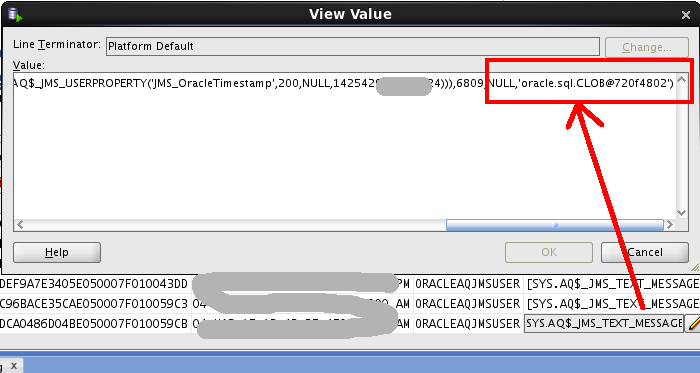
The identification.xml file contains characters that exceeds 4000 characters, so the VC becomes a BLOB. This is demonstrated when I query queue table, by using the following command:
select msgid, enq_time, enq_uid, q.user_data from queuetable1 q where q_name = 'queuename1'
About the author
 Daniel is a Technical Manager with over 10 years of consulting expertise in the Identity and Access Management space.
Daniel is a Technical Manager with over 10 years of consulting expertise in the Identity and Access Management space.Daniel has built from scratch this blog as well as technicalconfessions.com
Follow Daniel on twitter @nervouswiggles
Comments
Other Posts
AS I was migrating my environment into an S3 environment, I wanted to leverage off the SES services that AWS provide, more specifically, to leverage the off the SMTP functionality by sending an email via PHP
Read More...
The WeMos D1 is a ESP8266 WiFi based board is an extension to the current out-of-the-box library that comes with the Arduino installation. Because of this, you need to import in the libraries as well as acknowledging the specific board. This process is highly confusion with a number of different individuals talking about a number of different ways to integrate.
Read More...
NameID element must be present as part of the Subject in the Response message, please enable it in the IDP configuration.
Read More...
For what I see, there's not too many supportive documentations out there that will demonstrate how provision AD group membership with the ICF connector using OpenIDM. The use of the special ldapGroups attribute is not explained anywhere in the Integrators guides to to the date of this blog. This quick blog identifies the tasks required to provision AD group membership from OpenIDM to AD using the LDAP ICF connector. However this doesn't really explain what ldapGroups actually does and there's no real worked example of how to go from an Assignment to ldapGroups to an assigned group in AD. I wrote up a wiki article for my own reference: AD group memberships automatically to users This is just my view, others may disagree, but I think the implementation experience could be improved with some more documentation and a more detailed example here.
Read More...
In the past, the similar error occurred though for the Oracle Identity Management solution. invalidcredentialexception remote framework key is invalid Because they all share the ICF connector framework, the error/solution would be the same.
Read More...
org.forgerock.script.exception.ScriptCompilationException: missing ; before statement
Read More...
ForgeRock IDM - org.forgerock.script.exception.ScriptCompilationException: missing ; before statement
Read More...
When performing the attempt of a reconciliation from ForgeRock IDM to Active Directory, I would get the following error
Read More...
In the past, the similar error occurred though for the Oracle Identity Management solution. invalidcredentialexception remote framework key is invalid Because they all share the ICF connector framework, the error/solution would be the same.
Read More...
During the reconcilation from OpenIDM to the ICF google apps connector, the following error response would occur. ERROR Caused by com.google.api.client.auth.oauth2.TokenResponseException 400 Bad Request - invalid_grant
Read More...

